| bukubot | ||
| LICENSE | ||
| pyproject.toml | ||
| README.md | ||
Bookmarks bot for XMPP
BukuBot
BukuBot is a bookmarks bot for the XMPP communication network.
BukuBot is a powered by buku and slixmpp.
XMPP
XMPP is the Extensible Messaging and Presence Protocol, a set of open technologies for instant messaging, presence, multi-party chat, voice and video calls, collaboration, lightweight middleware, content syndication, and generalized routing of XML data.
Visit XMPP for more information about the XMPP protocol and check the list of XMPP clients.
BukuBot is primarily designed for XMPP (aka Jabber), yet it is built to be extended to other protocols.
Features
- Search - Filter and search bookmarks by keywords and tags.
- Portable - Export and import bookmarks to buku database, HTML, Markdown, Orgfile, or XBEL.
- Simultaneous - BukuBot is designed to handle multiple contacts, including groupchats, Simultaneously.
- Visual interface - Interactive interface for XMPP using Ad-Hoc Commands,
Preview
BukuBot as appears with Cheogram.
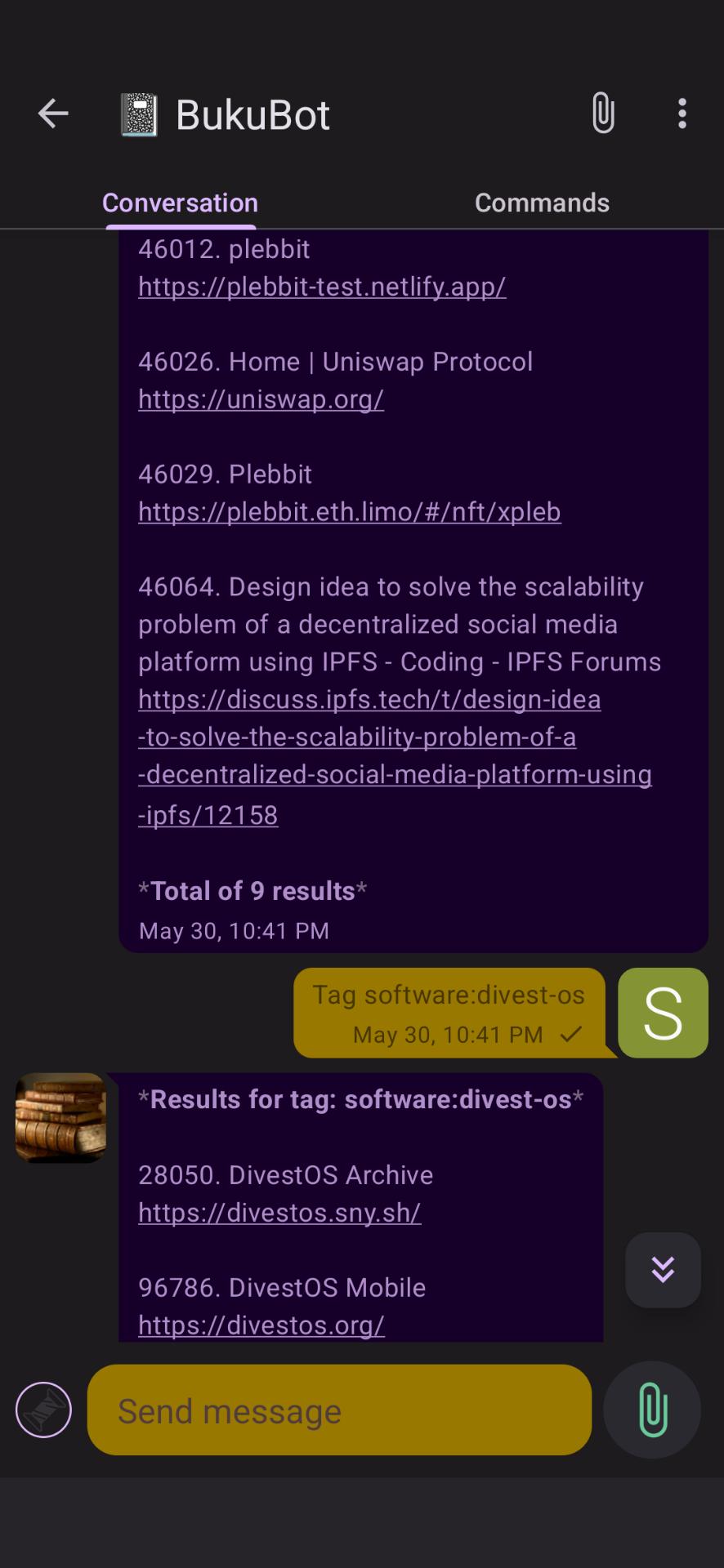
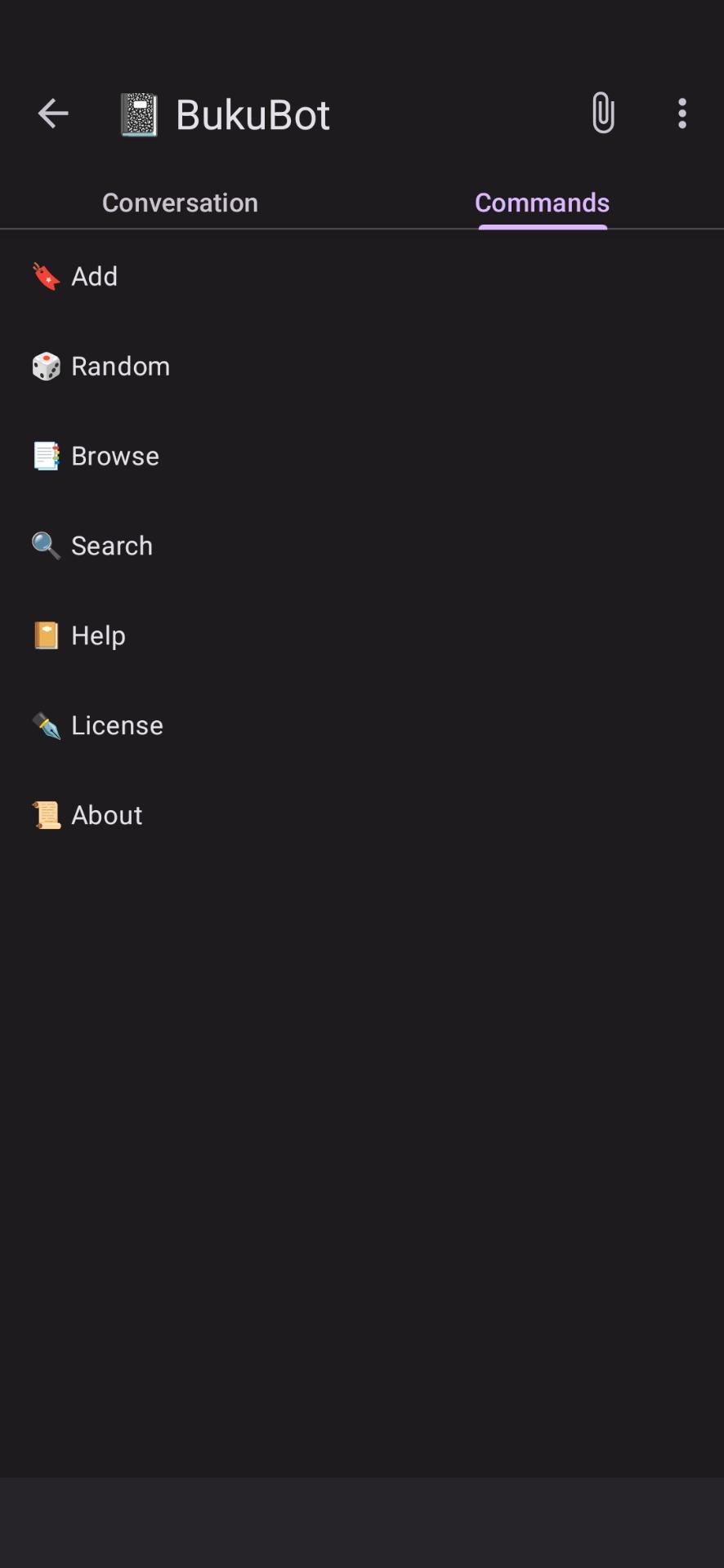
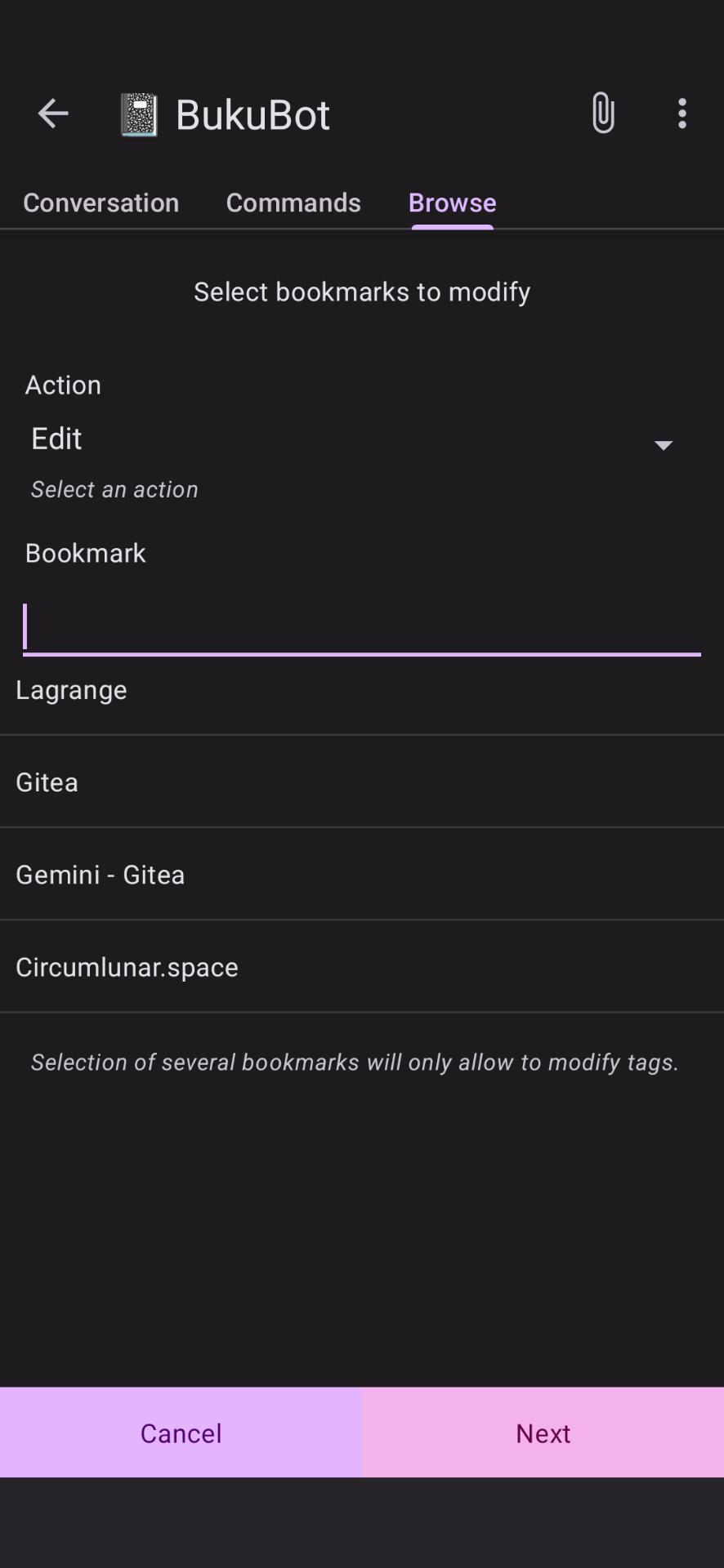
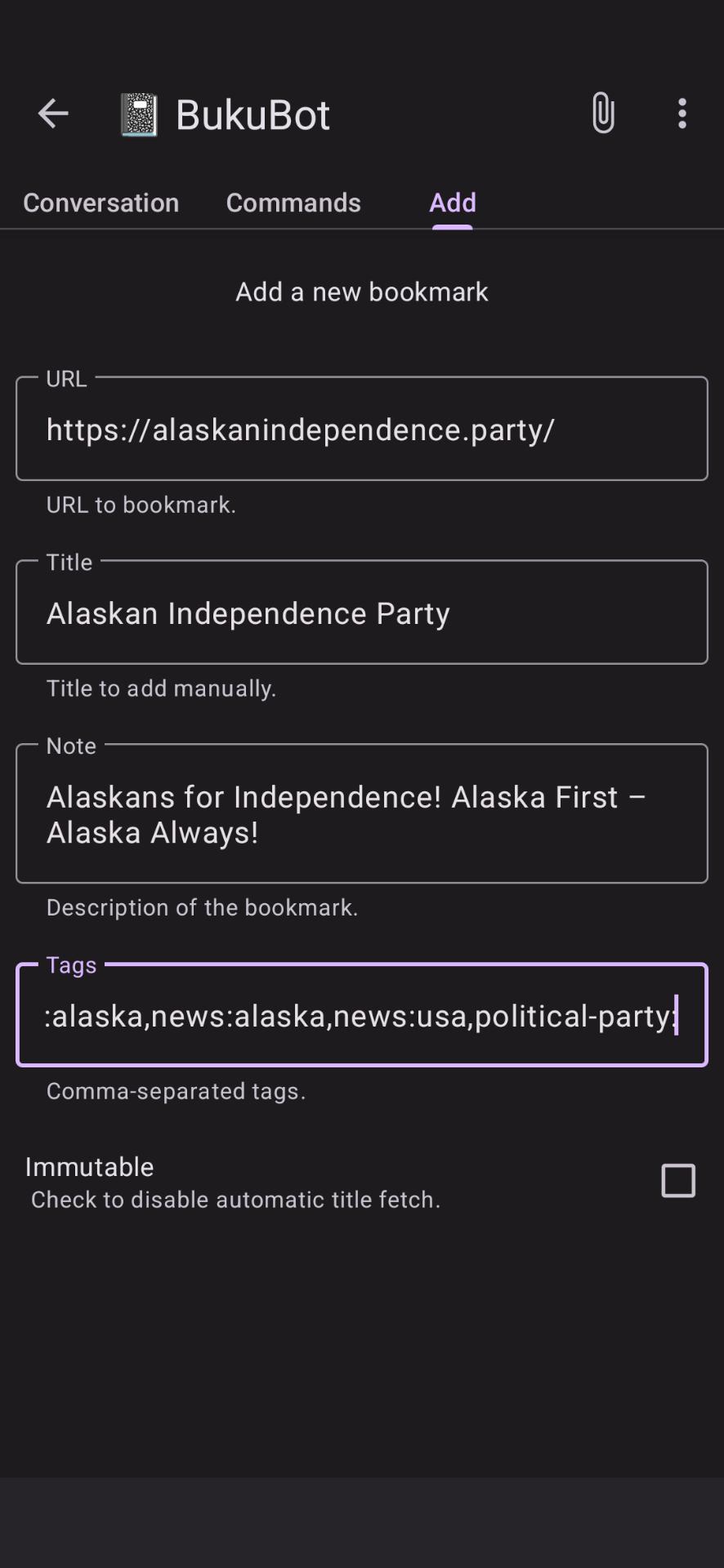
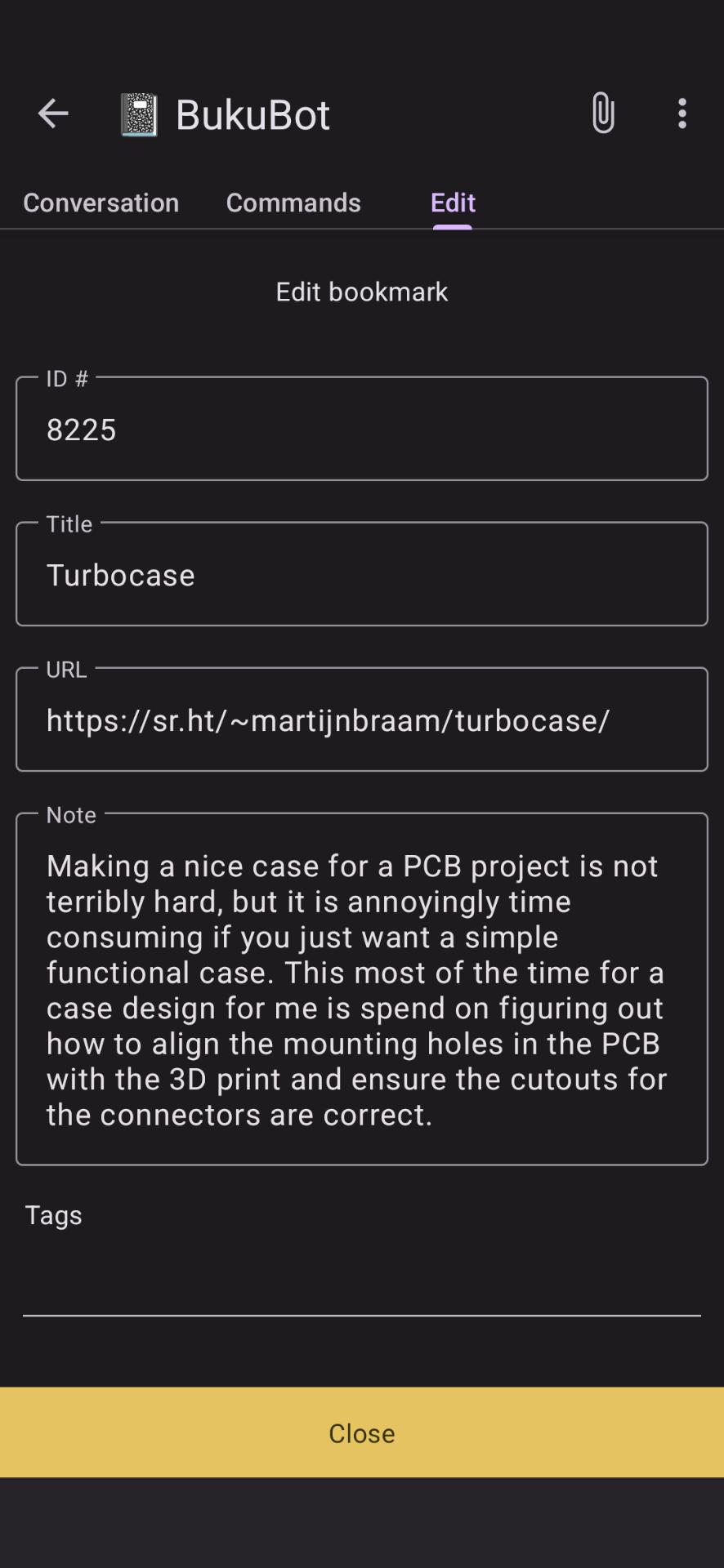
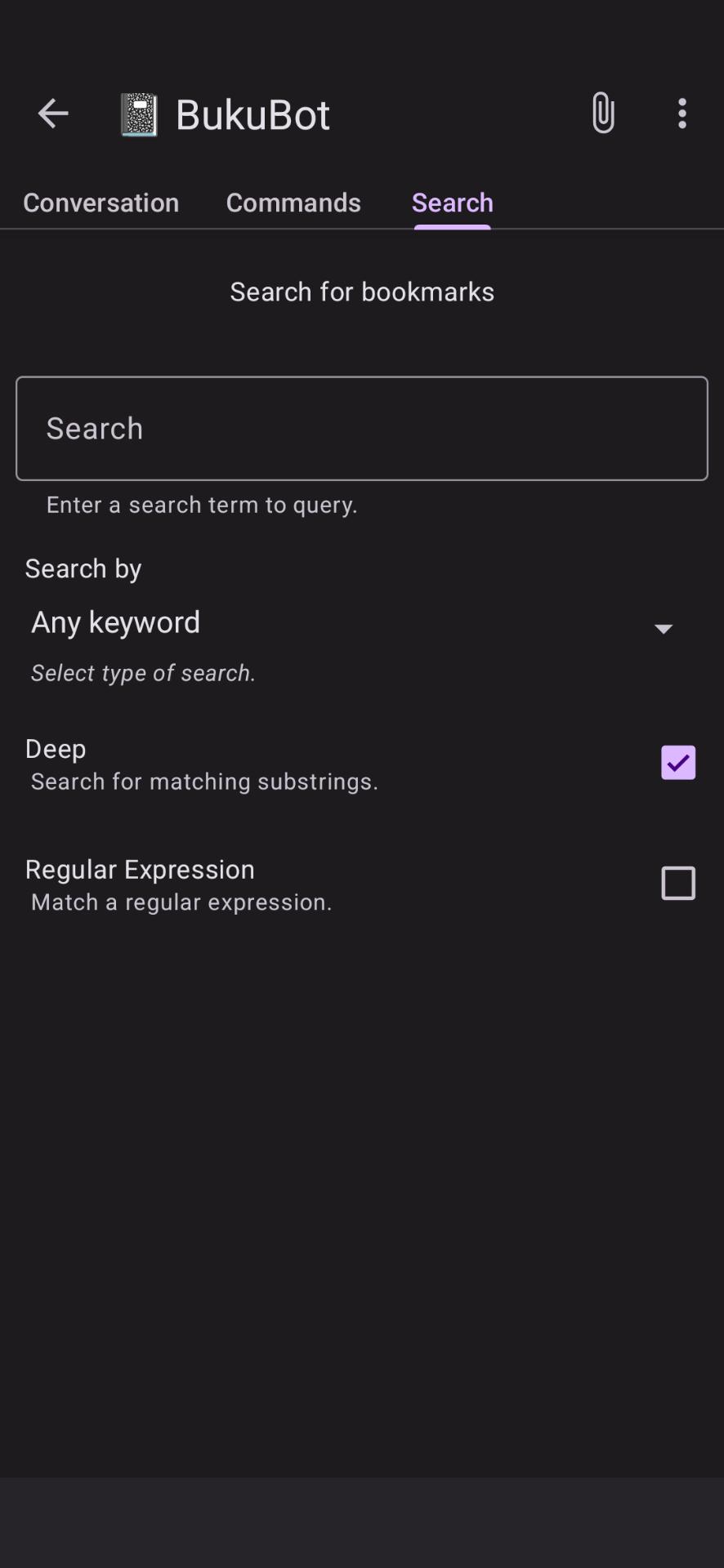
Getting Started
Install
It is possible to install BukuBot using pip and pipx.
pip inside venv
$ python3 -m venv .venv
$ source .venv/bin/activate
$ pip install git+https://git.xmpp-it.net/sch/BukuBot
pipx
Install
$ pipx install git+https://git.xmpp-it.net/sch/BukuBot
Update
$ pipx uninstall bukubot
$ pipx install git+https://git.xmpp-it.net/sch/BukuBot
Start
Start by executing the command bukubot and enter Username and Password of an existing XMPP account.
$ bukubot
You can also start BukuBot as follows:
$ bukubot --jid ACCOUNT_JABBER_ID --password ACCOUNT_PASSWORD
It is advised to use a dedicated extra account for BukuBot.
Recommended Clients
BukuBot works with any XMPP chat client; if you want to make use of the visual interface which BukuBot has to offer (i.e. Ad-Hoc Commands), then you are advised to use Cheogram, Converse, Gajim, monocles chat, Movim, Poezio, Profanity, Psi or Psi+.
Support
Please join our support groupchat whether you want help, discuss new features or just greet us.
- Main Groupchat (International)
Authors
Schimon (Author).
License
MIT license.
Copyright
Schimon Zackary, 2024