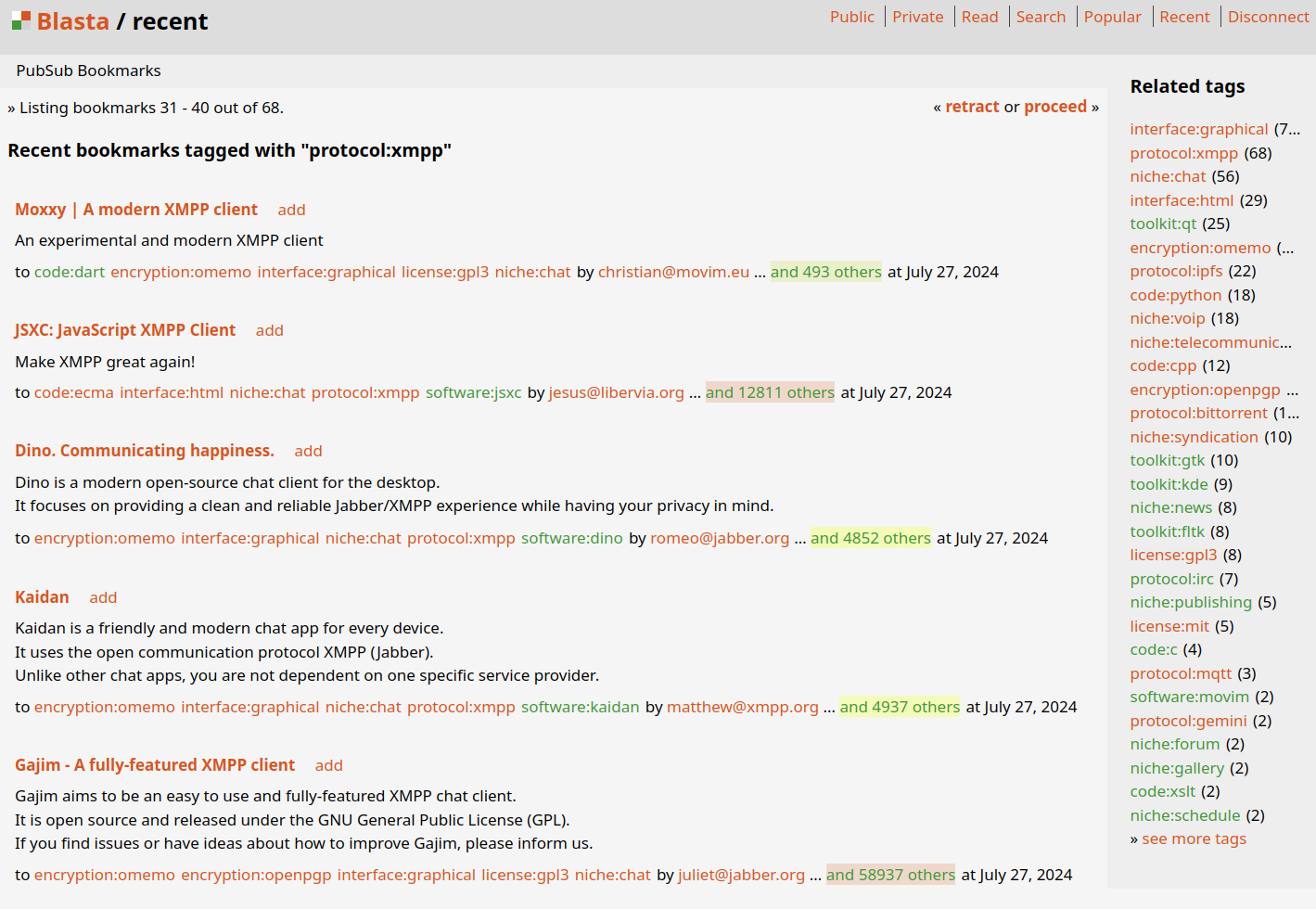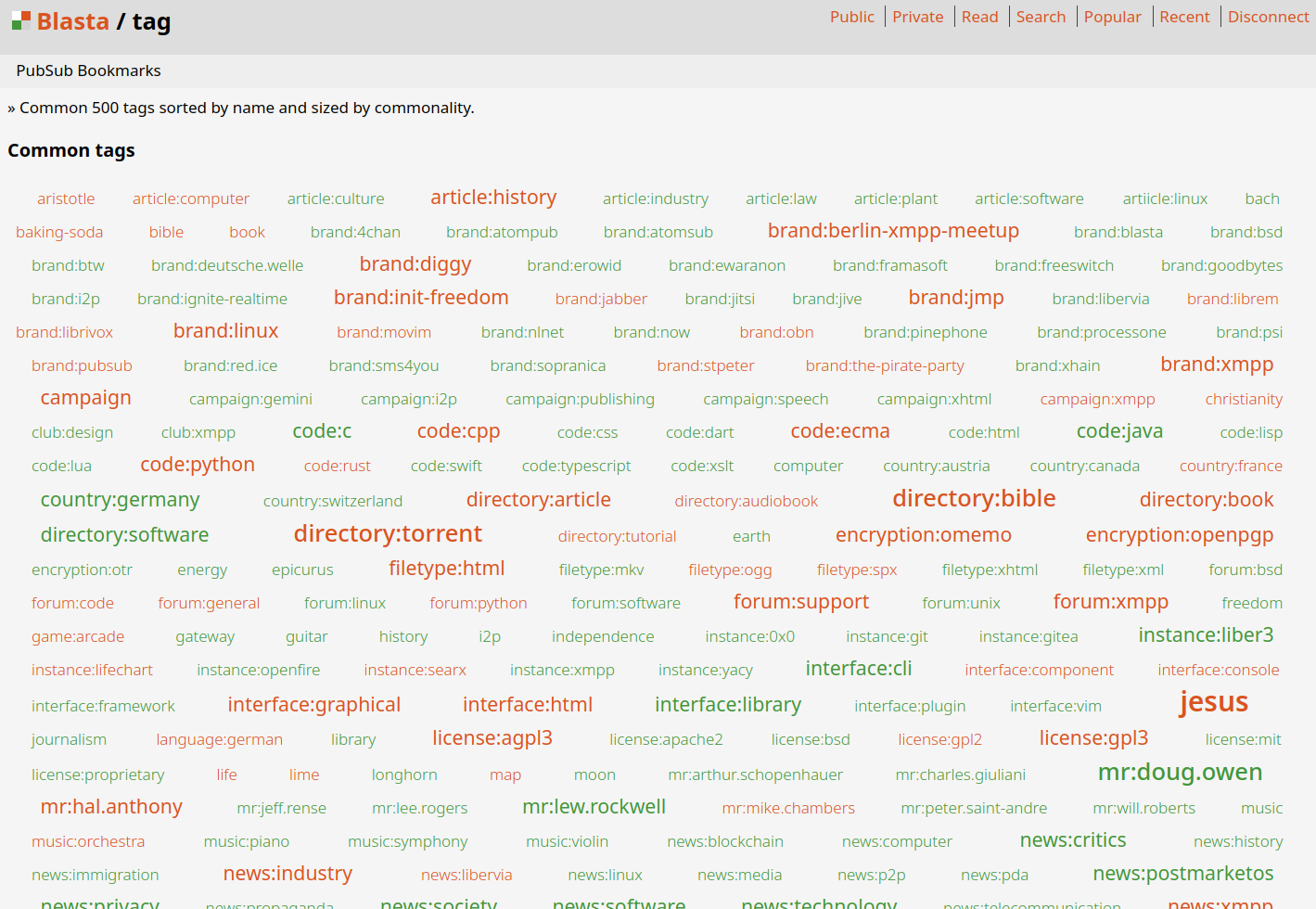|
|
||
|---|---|---|
| blasta | ||
| blasta_client.py | ||
| blasta_client.sh | ||
| LICENSE | ||
| pyproject.toml | ||
| README.md | ||
Blasta - The agreeable and cordial civic annotation system.
Blasta is a collaborative bookmarks manager for organizing online content.
It allows you to add links to your personal collection of links, to categorize them with keywords, and to share and synchronize your collection among your own software, devices, machines, and also with others.
The ability of Blasta to display to you the links that other people have collected and shared, as well as showing you who else has bookmarked a specific link is what makes Blasta a collaborative system.
You can also view the links collected by others, and subscribe to the links of people whose lists you deem to be interesting.
Blasta does not limit you to save links of certain types; you can save links of types adc, dweb, ed2k, feed, ftp, gemini, geo, gopher, http, ipfs, irc, magnet, mailto, monero, mms, news, sip, udp, xmpp and any scheme and type that you desire.
Instances
Screenshots
Videos
Technicalities
Blasta is a federated bookmarking system which is based on XMPP and stores bookmarks on your own XMPP account; to achieve this task, Blasta utilizes the following XMPP specifications:
Blasta operates as an XMPP client, and therefore, does not have a bookmarks system nor an account system, of its own.
Blasta has a database which is compiled by aggregating the bookmarks of people who are participating in the Blasta system, and that database is utilized to relate accounts and shared links.
The connection to the Blasta system is made with XMPP accounts.
Features
- Private bookmarks;
- Public bookmarks;
- Read list;
- Search;
- Syndication;
- Tags.
Future features
- ActivityPub;
- Federation;
- Filters;
- Pin;
- Publish-Subscribe;
- Report.
Requirements
- Python >= 3.5
- fastapi
- lxml
- python-dateutil
- python-multipart
- slixmpp
- tomllib (Python <= 3.10)
- uvicorn
Installation
It is possible to install Blasta using pip and pipx.
pip inside venv
$ python3 -m venv .venv
$ source .venv/bin/activate
Install
$ pip install git+https://git.xmpp-it.net/sch/Blasta
pipx
Install
$ pipx install git+https://git.xmpp-it.net/sch/Blasta
Update
$ pipx reinstall blasta
$ pipx uninstall blasta
$ pipx install git+https://git.xmpp-it.net/sch/Blasta
Start
$ blasta
Open URL http://localhost:8000
License
AGPL-3.0 only.